You will have noticed by now that there have been some technical issues with the site since Monday last week. They seem to be only affecting some of you but there is no easily diagnosable reason for them. This is being worked on but in the interests of diagnosing whatever is causing them could you please let me know the following when they occur:
the action prior to the problem,
your IP address ( I can gather that when you comment or if you email let me know your username),
browser you’re using,
a screenshot of site when problem occurs,
and the time whenever this occurred.
You can leave a comment below or email me at [email protected] (later if you are providing screenshots)
Hopefully this will enable the webhost to narrow down and identify the problem.
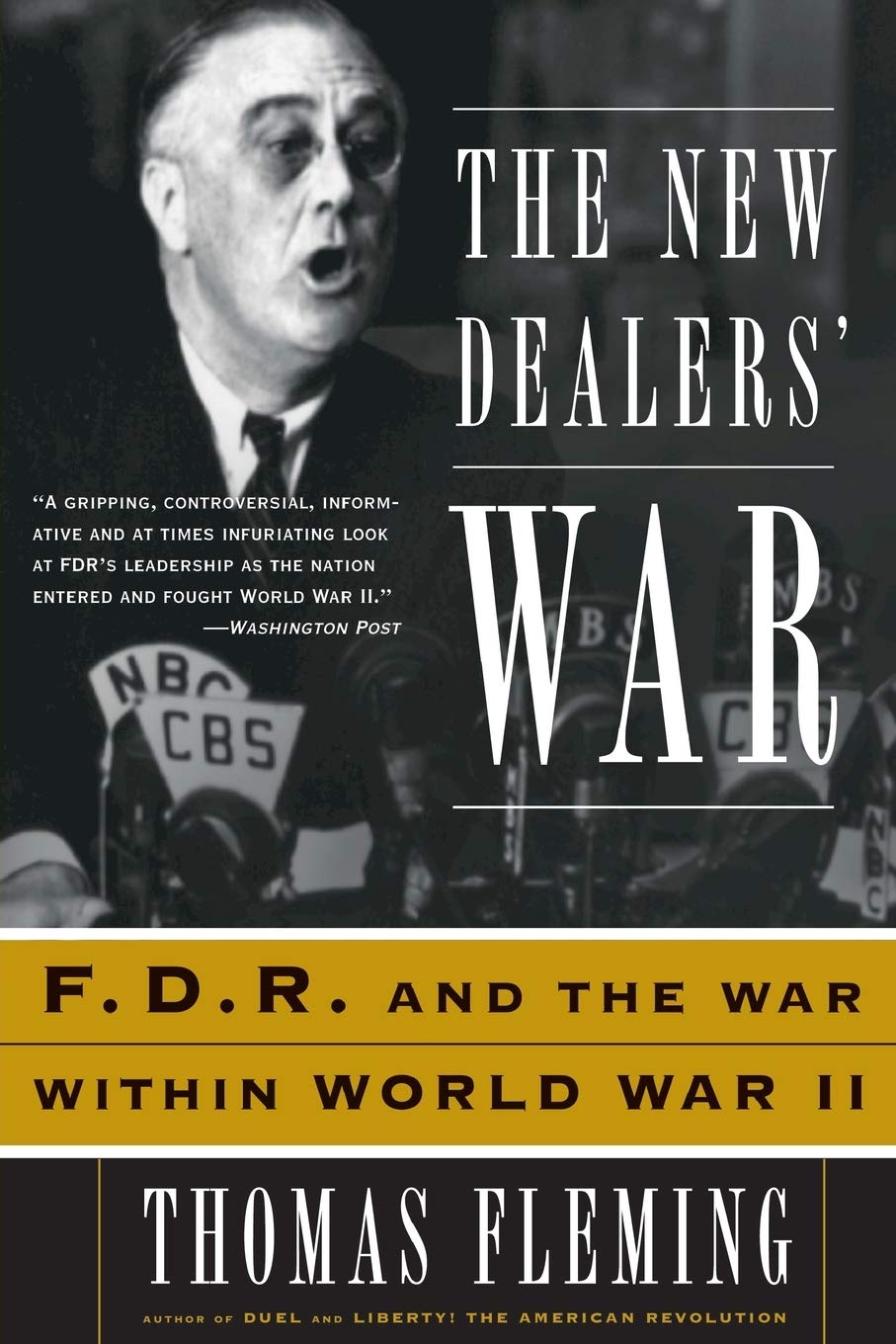
OK here goes, 4:44 AM
VPN IP: 43.250.207.100
Auckland NZ
https://ibb.co/xfLvCR8
I get to a post as seen on the pic. at least I can get to more recent comments if I click on that which I couldn’t yesterday, including Tom’ toons. Using Win 11 and Firefox, It automatically clears the cache on exit, but not the cookies.
Name and email addy not shown/saved when logged in.
All this is not a great deal of a bother, but it is a recent phenomenon and yesterday it was really bad.
Being computer illiterate I have no idea what you are talking about. However I do get the same problems but can get up to date comments and Toms cartoons when I click on the comments at the main open thread site . Love the paintings.
Two main ones, Dover, particularly when using iPad. Each comment requires me to re-enter screen name and email, despite ticking the remember me box.
And, clicking on the latest comment in the side bar doesn’t go to latest comment, but somewhere well up the page.
Screenshot taken at 6.28 am 4 August.
https://newcatallaxy.blog/2022/08/02/open-thread-tues-2-aug-2022/comment-page-2/#comment-301551
Can’t move past that comment, and my ID details have disappeared from the comments section after refreshing.
Using latest Firefox, W10 on a PC.
Windows 10 on Lenovo laptop. Could not see all the posts using my preferred browser Opera, but Firefox showed everything properly.
Johanna, thank you, but screenshot is a print screen of your monitor at the time. When you send me a link to the site I won’t be seeing what you see. I will pass on the details anyway as that still might help.
Hi Dover – Have emailed you just now with a couple of screenshots, and an email yesterday with some description. Please let me know if you haven’t received the emails.
Thanks, BoN.
Webhost has made some changes and asked me again, but if people experience any problems over next few days, to just provide the same info as above, and I’ll pass them along.
It appears that the everyone that got back to me here or via email were getting the same errors.
Dover, I don’t understand your point about the screenshot, I used the Screenshot function to show the last comment – did you want the whole page? Or what?
As I have mentioned previously, the uptick thingie is very erratic. Today, I can’t uptick anything at all – doesn’t work. Yesterday, I could.
Screenshot is typically whatever is on your screen, so the link would be to a photo. I’ve already passed on info as described above and webhost has made an alteration and refreshed the site.
Don’t worry about uptick thingy that is just a plugin. Is the initial problem you experienced fixed?
Screenshot: on a Windows PC or laptop there’s a button called PrtScn or Prt Sc. Press it. Then on an email or somesuch do a paste (ie ctl-P or rightclick-paste). The screenshot you just took will be pasted from clipboard into the document.
Dunno about Apples and phones.
Screenshot for me is a thing where you click and drag the part of the screen that you want to capture, and it is copied. That’s W10. That’s what I did. That’s all I’ve got.
BTW, I can now no longer copy and paste things to the site. Copy, yes, paste, nup.
You need to get a professional in.
Bruce, Screenshot comes up for me when I right click on the refresh button. That’s what I used.
Yep, you can certainly crop screenshots but what you gave me was not a cropped image, it was a link to a live webpage.
I’m talking to the webhosting service. I’m not making any of the diagnoses or changes at the moment.
What I gave you was what the screenshot function delivered. Sorry if it didn’t measure up.
Samsung tablet and phone don’t display the correct number of comments available. Right now Wolfman’s post about Lawrence of Arabia shows no comments yet but when one clicks on the article itself there are already 15 comments. Windows desktop is working fine. Another undermining job by Microsoft?
What I gave you was what the screenshot function delivered. Sorry if it didn’t measure up.
I just tried to comment on the OT and got an Internal Server Error.
I’m now frozen on the OT at 3.31 pm.
Now it’s fine.
Screenshot function is PrtSc button just above Backspace on keyboard. It you are on a tablet or mobile it is usually power and volume buttons pressed at the same time. Still, as I said above, what you gave helped anyway.
Petros and Johanna, thanks, passing reports on now.
Petros, what browser are you using on Samsung tab and phone, and is the IP the same as your desktop?
IP is the same for phone and tablet. Using the Samsung browser itself on the tablet and Opera on the phone. Was using my office desktop at workplace so different IP there. Used Opera there too so not sure why that worked fine.
Thanks.
Just checked. No improvement.
Clicking an OT comment link on the sidebar gets me Old Ozzie at 6:03pm and nothing later. Going instead to the OT title url below the Amazon widget gets me correctly to Boambee John at 9:07pm.
Thanks Bruce.
Aprox 0212. 0227.
First comment on Snowy 2 – no remembering name email etc
Using Brave Browser and DDG search engine.
Replying to this comment at 0231
Brave Browser & DDG.
Thanks – Your bloods worth bottling…
See shatterzz at 8.47 am on the OT. Another blackout.
BTW, the Screenshot function I used is the one on W10 when you right click on the refresh button. It brings up a menu which includes Screenshot. When you enter it, it asks you to highlight the portion of the page you want to do a screenshot of. Then, you save it.
Please don’t treat me like an idiot, like saying that what I did wasn’t using Screenshot.
Johanna,
All input in regard to proper functioning here is appreciated, by me anyway, so thank you.
This link may give you further insight into what is also helpful and maybe required also here:
Keyboard shortcut for print screen
Pressing the Windows Logo Key + PrtScn button will copy it to your clipboard then it can be pasted in email by right clicking ‘paste’.
I’m not. I’ve never come across this, not because I don’t use Win 10 or 11 ( I do), but because that is a Firefox function. Further, you still didn’t provide a screenshot because what you sent me wasn’t an image (jpg, png, or the like) but a web link. The convenience of this Firefox function is that it restricts the image to your browser, rather than the screen/s in its entirety. When I take a screenshot on my desktop, it would involve both my screens side by side in the one screenshot taken as an image that is then places in a folder which I would then crop in Paint program.
The other ‘new’ screenshot mode in Win10 is to press Win+Shift+S: you then get to draw a box around the part of the screen you want to capture.
So many ways to do it, and we’ve all learnt different methods over the years. I’m old enough to have pressed PrtScn on its own to send the result direct to the dot-matrix printer. (Epson 9-pin.)
Anyone here still use Scroll Lock? 🙂
Thanks Dover. The blog appears to be working very well now! Dunno what you did but it looks to’ve worked. For me at least.